

- #Sony vaio svf152a29w unlock bios password how to#
- #Sony vaio svf152a29w unlock bios password generator#
Just keep in mind that this will help turn off your laptop until it generates a password, as a new key is generated every time the laptop is started. This is what your bio wants to reset now and all passwords are free. Enter your password in the One Time Password field and press Enter.Access to laptop with newly created password.In a few seconds, you will have a one-time password.Go to and enter the key (xxxx-xxxx-xxxx-xxxx).Enter information in the only field displayed.Enter wrong password three timesor just press Enter to ….Enter the BIOS password field to display.Immediately start pressing the F2 key on the current laptop.Press the power button to turn on someone else’s laptop.If it belonged previously, contact the previous driver to find out what password he set as the password. It won’t be in your password unless someone backs up your BIOS. What is the default BIOS password for Sony Vaio laptop? Personally, I don’t have many Sony with BIOS passwords, but just like then, I had to seriously look for a completely free service to unlock Sony Vaio BIOS, so trust me, it didn’t. Or, if you have too much money, you can search the internet and you will find many websites that do the same job as, but anything that costs between $ 15 and $ 30. So you lost personal yesyour Sony Vaio laptop BIOS data and do not have access to the drive system if what happened after that is perfect for you.
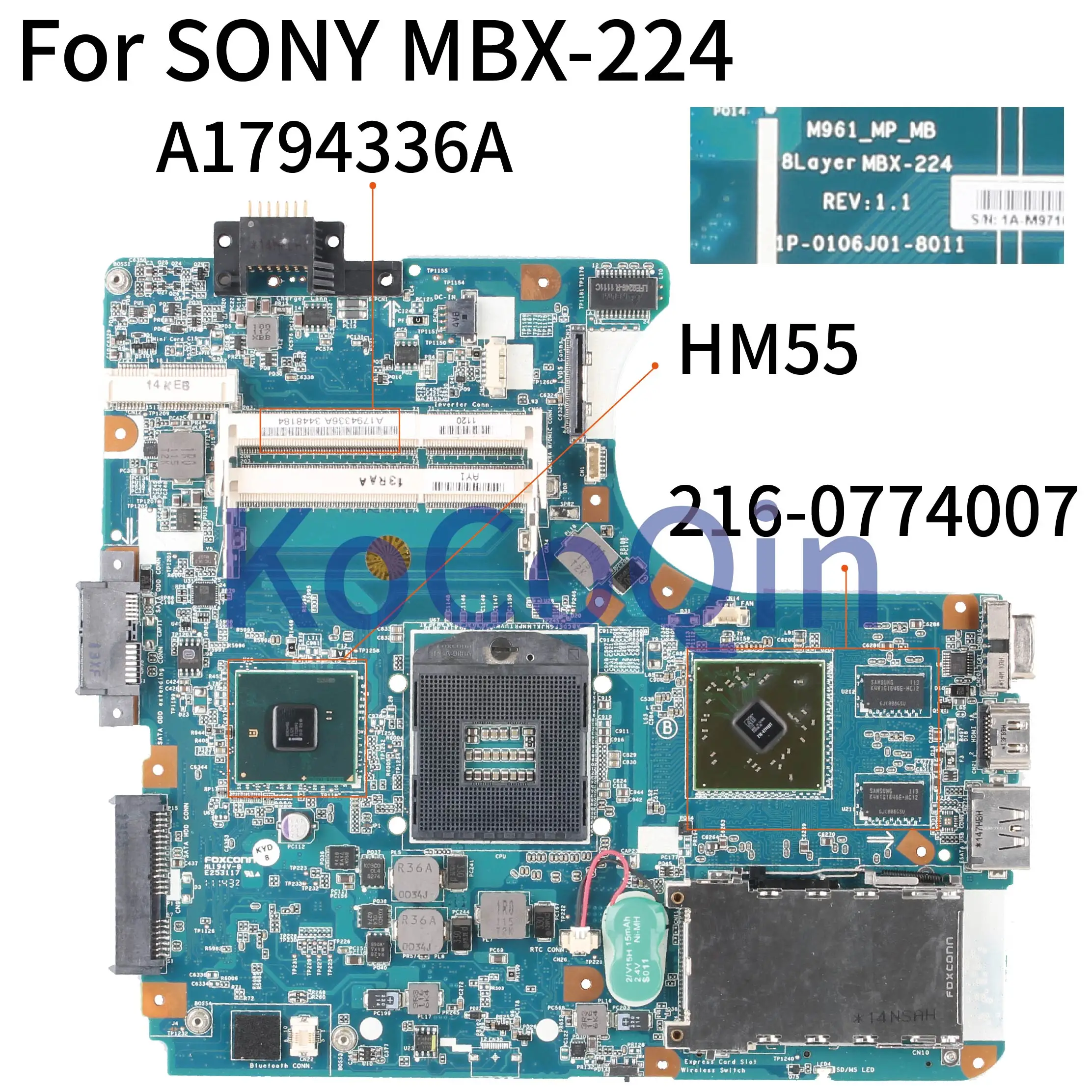

And once you have done that, this is the only way to unlock BIOS password on Sony computer. In this guide, we’re going to find out some of the possible causes that can trigger the Sony Vaio BIOS password unlock service, and then we’ll give possible solutions that you can try to fix the problem.
#Sony vaio svf152a29w unlock bios password generator#
#Sony vaio svf152a29w unlock bios password how to#


 0 kommentar(er)
0 kommentar(er)
